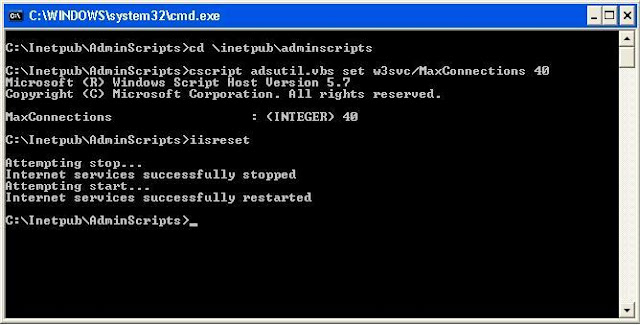Open Google Chrome and open Chrome web store and search my chrome theme
Click on Add to Chrome
Click on Add to Chrome
Click on Add to downloading and installing in Google chrome
After complete installation it will appear like below MY CHROME THEME
click on my chrome theme icon
click on my chrome theme icon
Click to start Making Theme
It will give options like above to choose any photo or use webcam to click a picture
I choose to upload picture to make my own theme for google chrome
After compete the uploading of picture it will giving some options to adjust picture better in theme
After complete final adjustment click on Continue to step 2
In next option it will give option to set the color of your chrome theme like above and after set color of theme click on Continue to step 3
Your theme is ready just click Make my theme as above and apply your own theme.
Its done Enjoy !!!!! :)