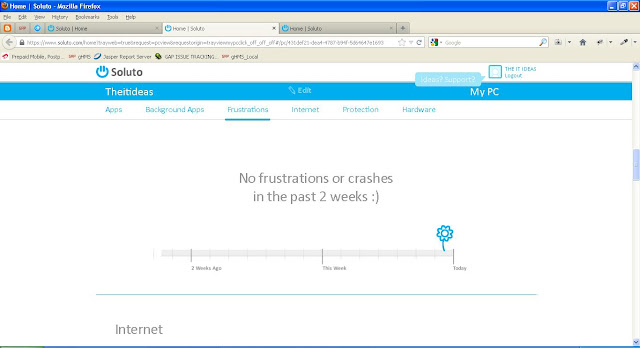Get started fast by shortening your boot.
Stay up-to-date with silent app updates.
Know more about hardware issues before they cause problems.
For keep up to date our system we have one free software available in market SOLUTO
Sign up in soluto website and Download.

after download complete it will start to analysis about our computer to keep up to date and suggest to keep it perfect.

and open webpage to see the full Detail of our computer as well as another computers if you add another computer.
Below Mentioned Screen shot is about crashes happens before.
Below Mentioned Screen shot indicate all hardware configuration
Below Mentioned Screen shot showing your hardware and windows details.
If your computer have unnecessary plugin like babylon or another malware so, it will indicate you to remove to keep safe from Internet
Below Mentioned Screen shot is having all details about protection in user PC.
Below Mentioned Screen shot indicate user to update Firefox and java plugin to keep to date.
Now your computer is up to date
Its done Enjoy !!!!! :)
Stay up-to-date with silent app updates.
Know more about hardware issues before they cause problems.
For keep up to date our system we have one free software available in market SOLUTO
Sign up in soluto website and Download.
after download complete it will start to analysis about our computer to keep up to date and suggest to keep it perfect.
and open webpage to see the full Detail of our computer as well as another computers if you add another computer.
Below Mentioned Screen shot is about all application which is installed in user pc.
Below Mentioned Screen shot is about crashes happens before.
Below Mentioned Screen shot indicate all hardware configuration
Below Mentioned Screen shot showing your hardware and windows details.
If your computer have unnecessary plugin like babylon or another malware so, it will indicate you to remove to keep safe from Internet
Below Mentioned Screen shot is having all details about protection in user PC.
Below Mentioned Screen shot indicate user to update Firefox and java plugin to keep to date.
Now your computer is up to date
Its done Enjoy !!!!! :)